Data Adjustments
We have taken significant measures to enhance the user experience by making it easier for users to adjust data inputs in our software. Based on user feedback and common workflows, we have revamped our interface to provide a more intuitive and streamlined approach to data adjustments in a few areas of Enersight.
PropID for more robust updating
The PropID field has been added to the All grids on the Network screen as an alternative to Asset Name for use as an identifier when updating data. When both PropID and Asset Name are present, PropID is used as the identifier, and the Asset Name will be updated if it's different from the saved value matching the PropID.
Enhanced Paste Warning/Error Messages
The error/warning messages that users receive when issues are encountered while pasting data into all grids have been enhanced to include information about what has happened to the data. This will help prevent issues where it appears the data was updated, but it failed to update due to missing assets, dynamic assets or incorrect table layout. The error messages have been enhanced to indicate that the data update has succeeded or failed when problems occur.
Notifications on Copy/Paste – new option
To enhance user control and improve the overall experience, a new option has been added to the Tools/Options section, allowing you to specify whether they want to receive feedback dialogs for copy/paste interactions. By default, this option is turned off. The checkbox, labeled as "Show feedback dialog on interactions (e.g. copy)," is located in the Other Preferences section of the options page.

Now, instead of using a modal window for copy feedback, a non-intrusive notification with the message "Data is copied to clipboard." is displayed as well as a similar message when pasting to a grid. The notification also displays when warnings or errors have occurred during paste.
Bulk Delete Scenarios
A new menu option exists under Scenario labeled Delete Scenarios. This displays a modal where you can select multiple scenarios to be deleted concurrently, including Script Scenarios.
New User Data and User Data All Grids
The User Data grids have been updated using new technology. The look and feel have been improved, and you can now sort and filter on columns to narrow down the grid to the User Data fields that you’re searching for. The User Data All grid is now more ‘Excel-like’ in terms of functionality, with drag to multi select cells, copy/paste from/into one or more cells and fill down capabilities.
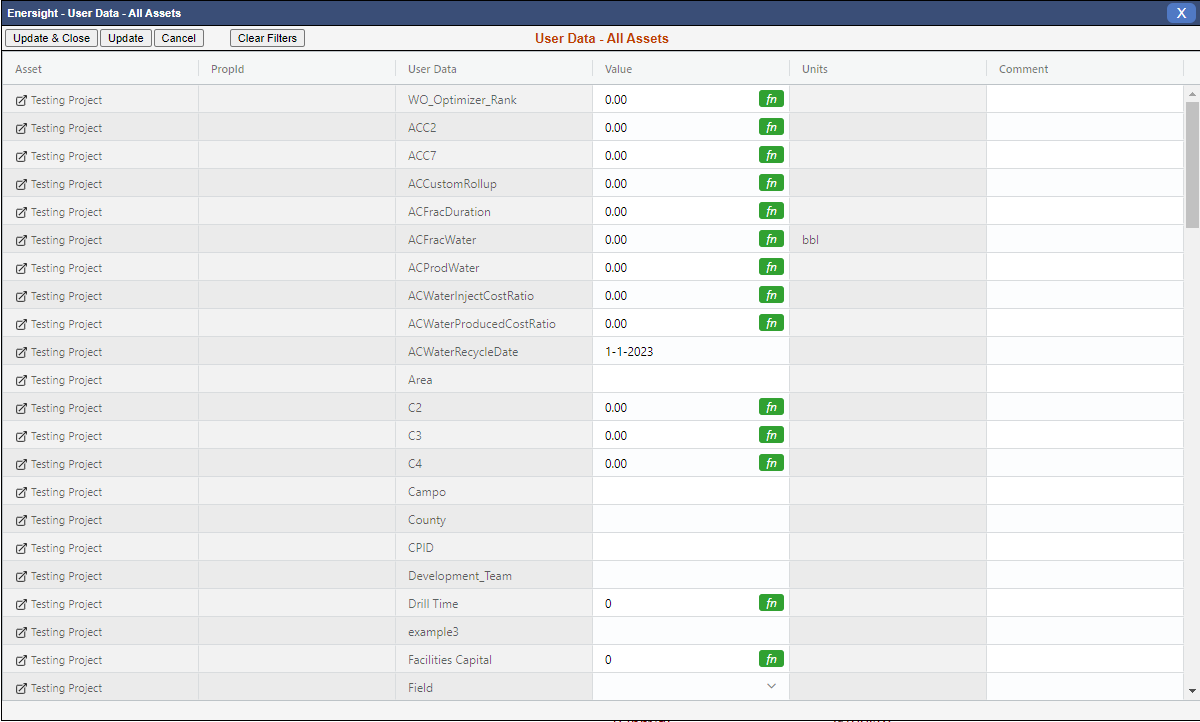
Click image to expand or minimize.
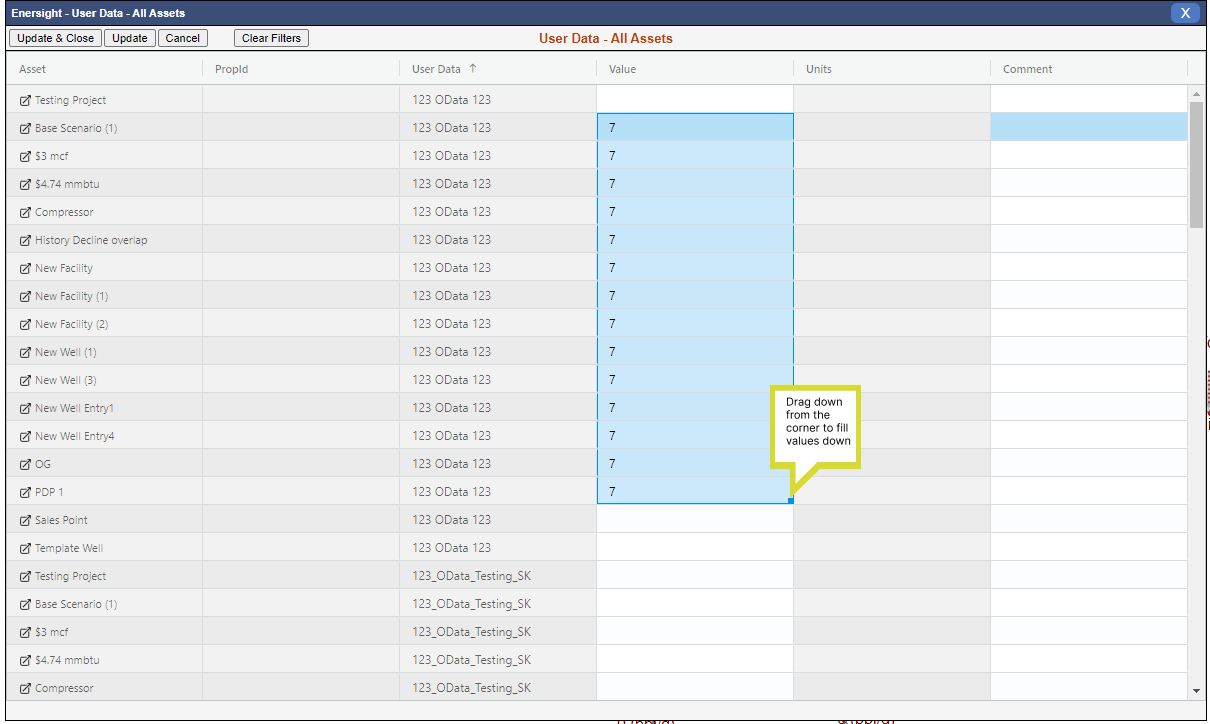
Click image to expand or minimize.
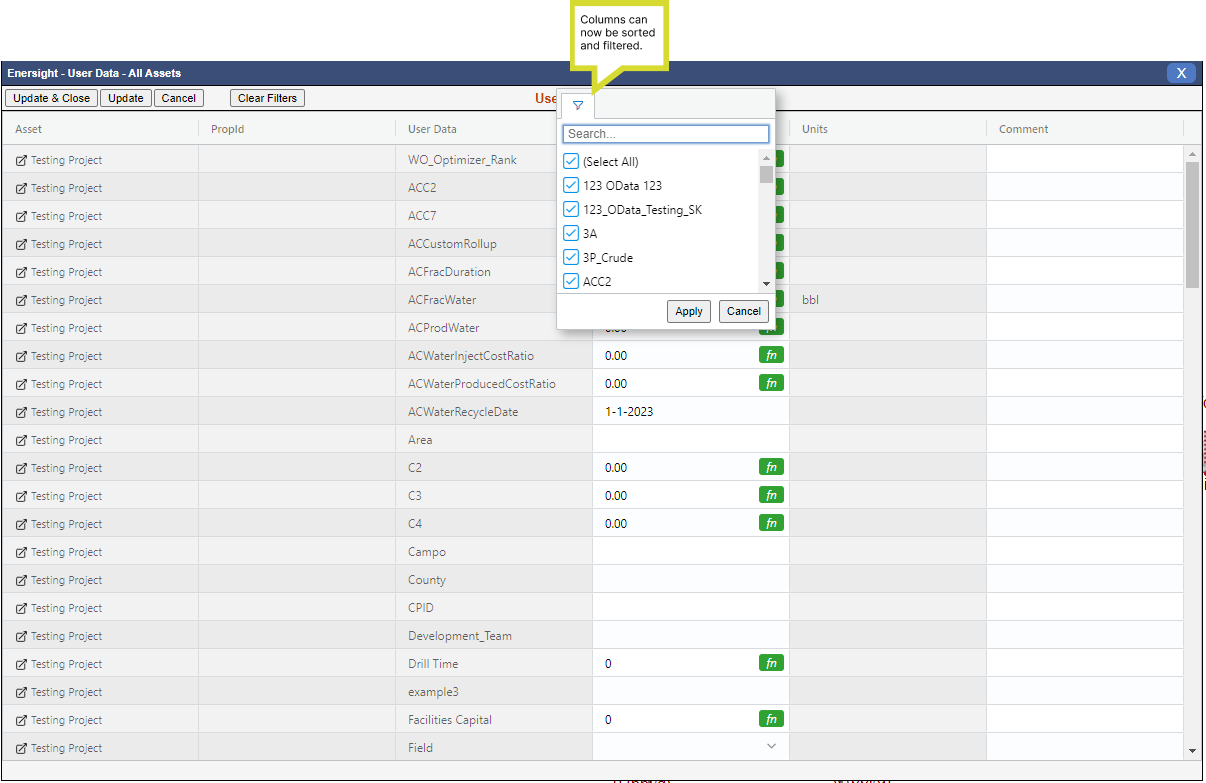
Click image to expand or minimize.

Click image to expand or minimize.
An option is now available to display an icon in the User Data table to indicate whether it is a Company or Project level field. This can be found in the Tools > Options menu.
Bulk Editor Enhancements
Enersight’s Bulk Editor has been modernized with a completely new user interface. The functionality remains largely the same, but methods are now much easier to find in the searchable method dropdown. Additionally, columns can now be filtered and sorted with ease to pinpoint the exact assets or values you want to update. Copying the entire grid to Excel is still possible if you would rather make edits there and paste the new values back.
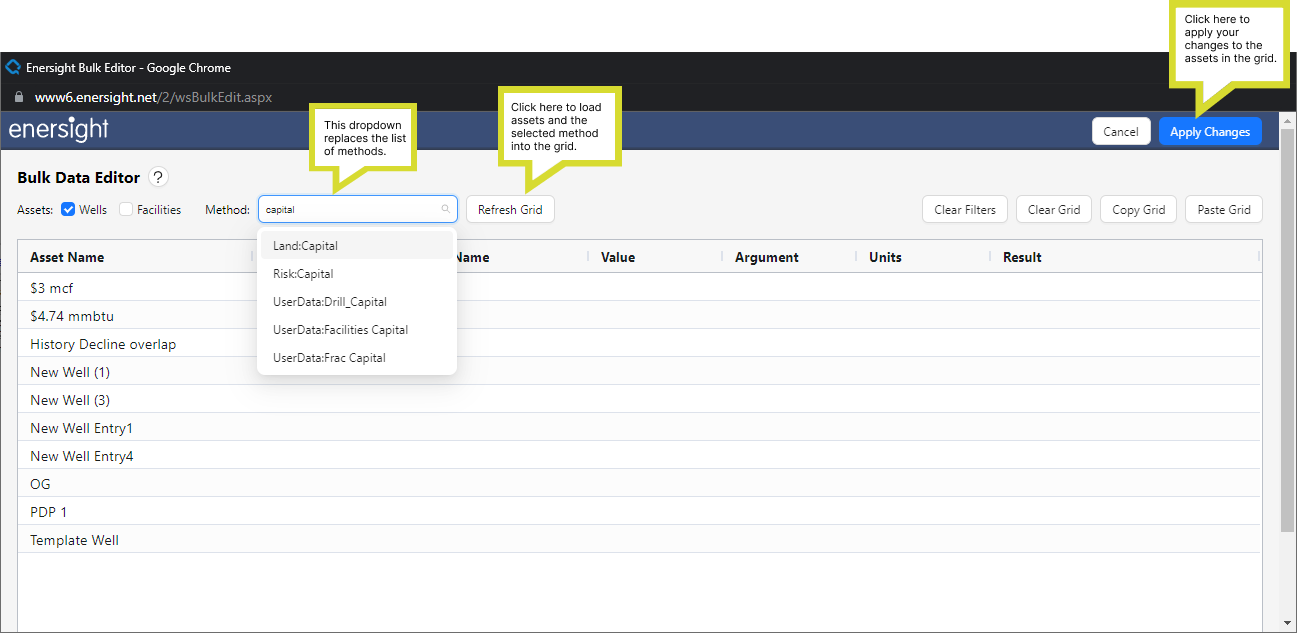
Click image to expand or minimize.
A new method has been added: Asset:DeleteWithChildren. When set to True for an asset in the Bulk Edit Tool, the asset along with all its descendants will be deleted (all levels below the asset, not just its children).
Misc. Data Adjustment Enhancements
- Decline rate unit type now preserved when exported to Excel to match what the user has selected for display in Enersight (i.e., Tangent effective vs Secant effective units).
- When using the CSV Column Import, users can now choose a specific date when importing yield/extraction values for NGLs.
- Duplicate User Data field names at the Company and Project level are now flagged in a calculation error and indicated by a warning icon when you create a User Data field with a duplicate name.
